
The Best Ergonomic Mouse to Manage Repetitive Strain Injury (RSI)
By Stephen Bowden, Chartered Ergonomist
Repetitive strain injury (RSI) is a term used by the NHS to describe pain in the muscles, nerves, and tendons caused by repetitive movement and overuse. Once primarily seen in manufacturing, RSI now affects many computer users—exacerbated by the widespread use of desktops, laptops, smartphones, and tablets.
Understanding RSI: Symptoms and Causes
Common Symptoms
RSI may present with a range of symptoms, including:
- Sharp pains in affected areas
- Numbness or partial numbness, which can occur without pain
- Aching and a sense of heaviness
- Tingling sensations
- Weakness in the muscles
Contributing Factors
RSI can result from several factors, such as:
- Vibrating equipment: Regular exposure to vibration can lead to muscle fatigue.
- Repetitive tasks with poor posture: Repeating the same movements while in awkward positions stresses muscles and tendons.
- Static postures: Holding a fixed, non-neutral posture for long periods places continuous strain on your neural and muscular systems.
- Everyday habits: Even common activities—like reading in bed or side-lying with a bent elbow—can contribute to increased neural tension.
Modern lifestyles, dominated by digital device use, have shifted RSI from industrial settings to everyday environments, affecting wellbeing and productivity.
The Role of the Neural System in RSI
While we typically focus on muscles and joints, the neural system plays a crucial role in how RSI develops. When you perform a movement—like lifting a phone to your ear—nerve tissue must glide smoothly through its “conduits” (comparable to underground cables) to coordinate muscle contraction. If this sliding motion is impeded, the nerve can become overstretched. Over time, this can lead to adverse neural tension and even neuropathy. For example, when the median nerve (which runs through the arm) is trapped or compressed—often due to an awkward mouse position—it may not move freely, leading to numbness, tingling, and a range of pain descriptors (vague, deep, burning, searing, etc.).
How an Ergonomic Mouse Can Help Prevent RSI
Avoiding Static and Non-Neutral Postures
A key prevention strategy for RSI is avoiding prolonged non-neutral postures. Many computer users default to a pronated posture (with the hand flat on the desk) when using a standard mouse. This extended forearm rotation stresses the joints and nerves. Instead, ergonomic design aims to promote a “neutral” hand position that reduces undue tension.
What Does “Neutral” Really Mean?
A common misconception is that a vertical (0° pronation/supination) hand position is neutral. However, true neutrality—or the “position of function/rest”—is achieved when the mouse is held at the fingertips, with a small gap between the back of the mouse and the palm. This slight gap permits the forearm to rotate naturally toward the work surface, reducing stress on the muscles, joints, and neural tissues.
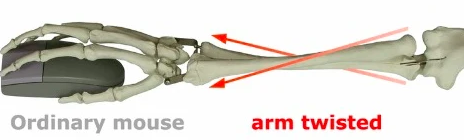
Image 1: Pronated forearm when using mouse
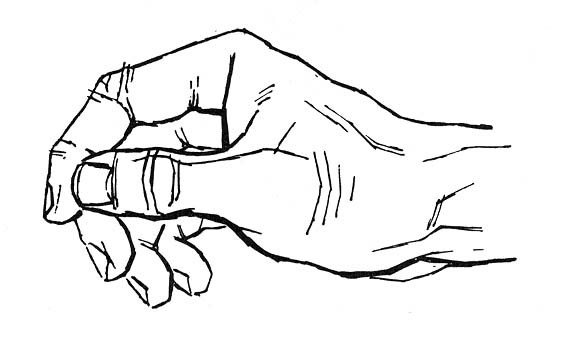
Image 2. Neutral position of hand- Position of function/rest

Image 3: DXT Mouse 3 allowing for the position of rest/function
Practical Ergonomic Benefits
An ideal ergonomic mouse supports the natural position of the hand and allows:
- Reduced neural tension: By minimizing nerve compression (e.g., of the median nerve), the risk of neuropathy is lowered.
- Enhanced comfort and mobility: A neutral hand posture decreases the likelihood of developing RSI symptoms.
- Versatility: Some ergonomic mice, like the DXT Ergonomic Mouse, allow for easy switching between the dominant and non-dominant hand. This flexibility can help distribute the load and reduce repetitive stress on one side.
Tips for RSI Prevention in a Digital World
- Alternate hands: Practice using the mouse with your non-dominant hand periodically. This can help alleviate strain on the affected side.
- Take regular breaks: Incorporate micro-breaks into your routine to allow your muscles and nerves time to recover.
- Adjust your workspace: Ensure your workstation is set up so that your mouse and keyboard are positioned to maintain a neutral posture.
- Invest in ergonomic equipment: Use peripherals designed to support natural hand positions and movement.
Conclusion
RSI is a multifactorial condition, increasingly common in our digital age. The right ergonomic mouse—one that supports the natural “position of function/rest”—can make a significant difference. By reducing static and non-neutral postures and allowing for flexibility (such as switching hands), you can lessen the risk of neural tension and associated RSI symptoms. For those experiencing early signs of RSI, incorporating these ergonomic principles and tools into your daily routine is an important step toward improved comfort and productivity.
Watch the video below to see how the DXT Ergonomic Mouse works and how it can help you manage or prevent RSI.
References
1. Butler D S; 1991 Mobilisation of the Nervous System Churchill Livingstone
2. Miller J; 2019 Carpal Tunnel Syndrome. On Line Article https://physioworks.com.au/treatments-1/neurodynamics-neuro-mobilisation
3. Panagos A; 2019 Treatment of an Upper Extremity Chronic Repetitive Strain Injury of 28 Years Duration in a Professional Jazz Saxophonist Using 5% Dextrose Cureus. Feb; 11(2): e4116.
